WayAway

WayAway is a new app that allows users to search the web for the cheapest flights, hotels, tours, and more. Consider it a one-stop shop. The best part is, WayAway offers cheap flights with cashback, so whether you’re using PayPal or a credit card, you can get cash back on all travel-related purposes. For those who are simply looking for travel inspiration and don’t have a destination quite in mind yet, their innovative map lets users search for the cheapest airfares based on their departing airport. They also offer guides from ambassadors to over 70 cities, but if you have any additional questions that can’t be found on the website or in the app itself, 24/7 customer care is available.
Skyscanner

Skyscanner is my favorite way to find cheap flights. I live in NYC so that’s usually where my base flight is out of. Out of “Departure airport” I type in “NYC area” which will include JFK, LGA, EWR, and sometimes even airports out of Long Island or a little upstate. I then type in my destination, or if I’m undecided, they have an “Everywhere” feature. It will give you a chronological list from cheapest to most expensive places to visit based on the dates you choose. If you are even flexible with your dates, you can choose “Entire month” or “Cheapest month.” When you find a flight you like, you are able to save it and keep an eye on it if you’re not quite committed to booking yet. I blame/thank Skyscanner for every sporadic trip I’ve ever taken.
You can see a full explanation of how I utilize Skyscanner here.
HostelWorld

HostelWorld is a great way to find cheap places to stay either ahead of time or last minute. Type in your destination and your designated dates, and you can find places based on your desires (location, cleanliness, environment, staff, etc.). HostelWorld will give you a list of amenities per property so there are no surprises upon arrival (read carefully; I thought I read my hostel in Florence had air conditioning and I had unfortunately misread!).

I like to keep in touch with friends and family back home, not every minute every hour of the day but maybe once every few days to check in to let them know I’m alive and well (except for my parents, who I check in with once a day even if it’s just a quick “Hello, I’m safe!” with a selfie). WhatsApp is completely free to communicate internationally as long as you’re connected to WiFi. It connects to your phone number so just download, and it’s as good as using a phone! You can even Facetime and phone chat.
Google Maps

The biggest perk to Google Maps is it is able to track where you are even when your phone is on airplane mode and you have no Wifi. The arrow lets you know that you’re going in the right direction, so you don’t have to ask strangers where to go if you feel uncomfortable (although don’t keep your head down on your phone, that makes you look vulnerable!).
Google Translate

Google Translate damn near saved me in Japan. I got a tattoo there of Homer Simpson (Mr. Sparkle, to be more specific), but I didn’t want them to fill in the white in his eyeballs. My tattoo artist did not speak English, so I said “no white” on google translate and though it came in jumbled, it was enough for him to understand. It’s definitely better for just words verses phrases (it translates phrases too literally), but overall is a useful app (especially when it comes to reading menus and directions!). There’s even. special feature where you can take photos of things in different languages, and it will translate the text. This is particularly helpful in nations that don’t use the Latin alphabet.
My Currency Converter
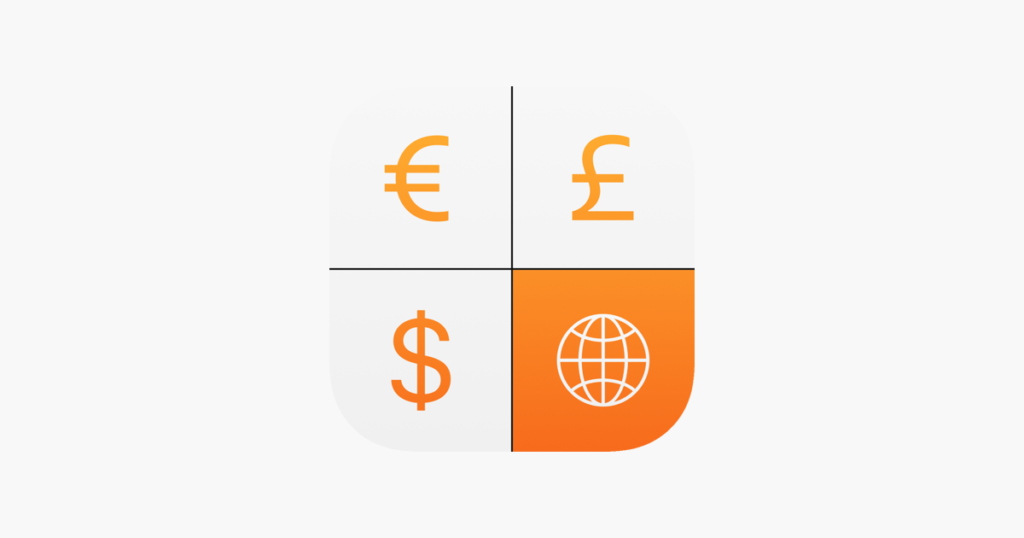
Want to know if you’re getting ripped off? Download currency exchange (and make sure it’s updated). Type in the amount and find out the exact exchange of what you are buying! You are able to use up to three currencies at once for free, and if you want to download more, it is a small cost (though, why would you need more than three at a time?).
AirBnb

Sick of staying in hostels and sharing bunkbeds with strangers, but not quite financially ready to invest into a hotel? AirBnb is here to help. AirBnb gives you the option to stay in a private room or have an entire home to yourself, sometimes for as low as $30/night. I stayed in a private room in Bangkok for that price, and had an entire home in Nashville for $55. You are able to read reviews from previous visitors to see if the place suits your style or not!
Viator

I’m not always super keen on doing tours, and even when so, I usually like to book once I’m in the actual country so I can get better deals and talk to locals to see which companies are better than others, but if you’re more of a planner, Viator is a great way to see what different cities / countries have to offer when it comes to excursions and tours. Like I said, in my opinion, they can be a little bit of a ripoff verses when you actually arrive, but if you are okay with shelling out extra money to not be stressed about the planning process, Viator will definitely do the trick. TripAdvisor has reviews of all of the tours (they are connected companies) so you can see if their bang is worth your buck.
Been
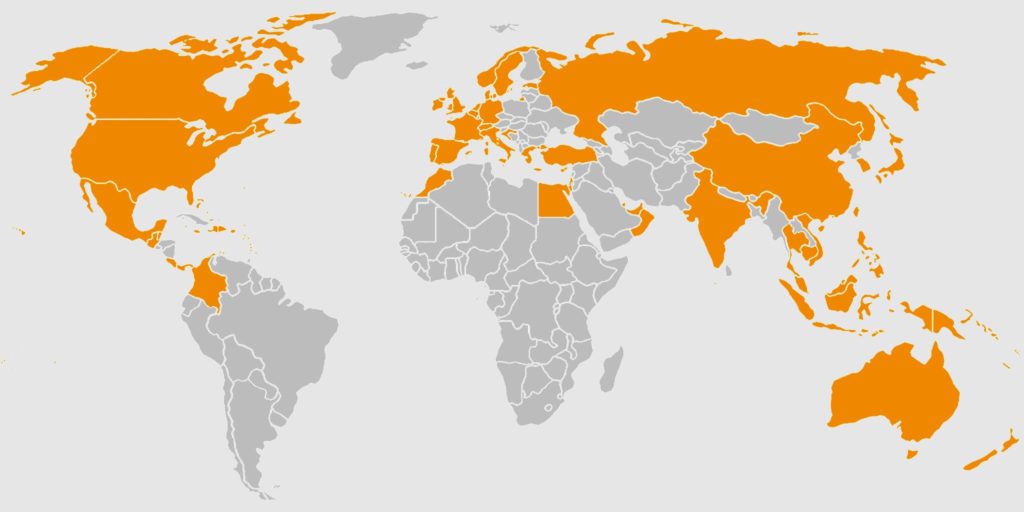
This one’s just for fun! It’s a virtual map where you can fill out where you’ve been and see the percentage of the world and the continents you’ve seen. I’m at 10% of Europe, 10% of Asia, 18% of North America, and 14% of South America (equally 8% of the World)! It’s just a fun way to keep track of the countries and places you’ve seen.
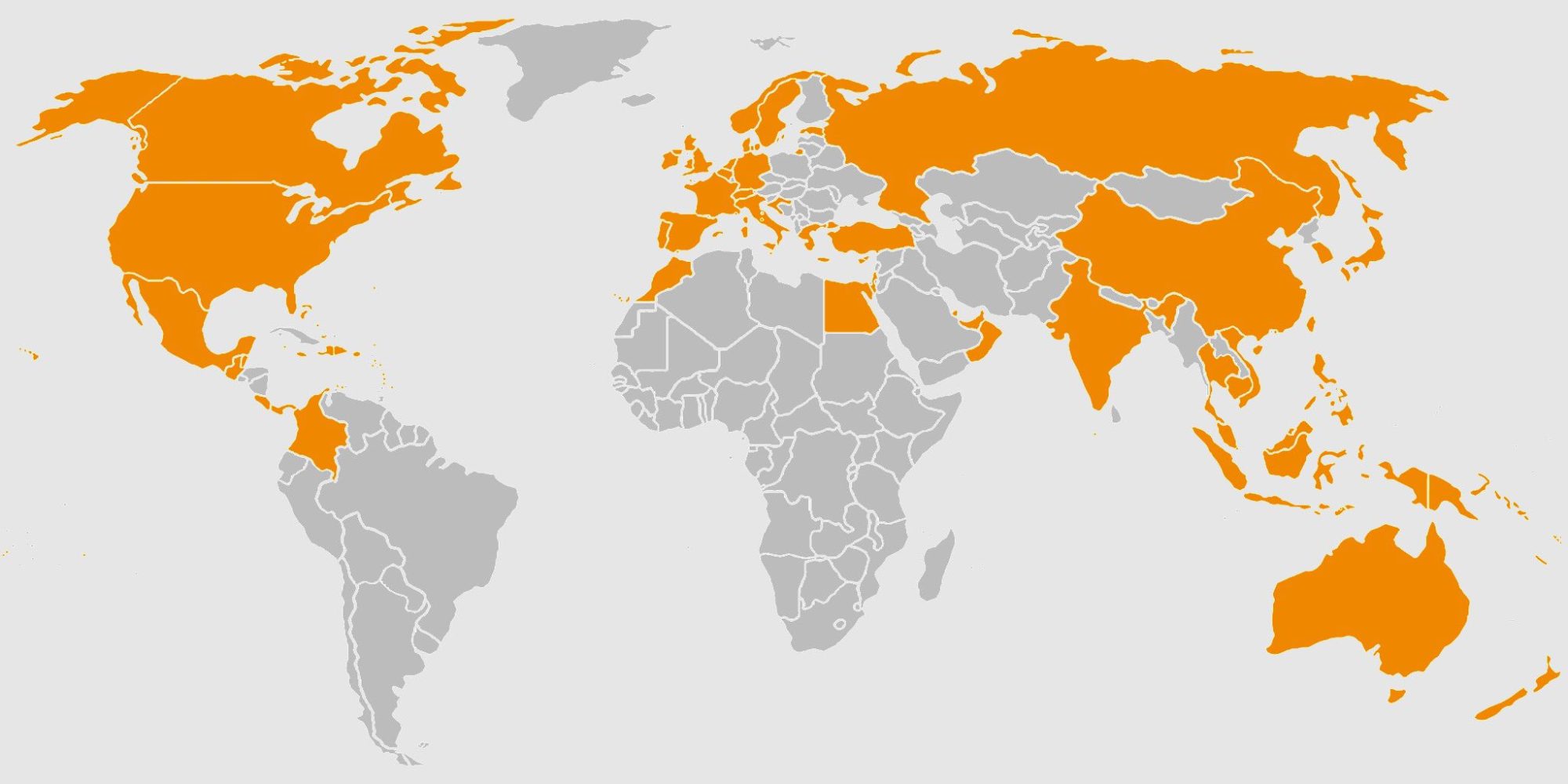
I like this internet site because so much useful material on here : D.
Great post! Thanks for this!
This is awesome! Thank you for this. This solves a lot of issues!